Troubleshoot Like a Pro: Common Mobile Network Issues Solved

Experiencing glitches in your mobile network can be frustrating, especially when you rely on your device for seamless communication. Fear not! This blog is your guide to troubleshooting common mobile network issues like a pro. Discover friendly and educational insights that will help you stay connected without a hitch.

- Signal Strength Woes:
- Location Matters: If you're facing signal strength issues, consider your location. Tall buildings, remote areas, or underground spaces can hinder signal reception. Try relocating to an open area to improve connectivity.
- Toggle Airplane Mode: A quick fix for signal woes is toggling Airplane Mode on and off. This action forces your device to reconnect to the network and may improve signal strength.

- Data Connection Drops:
- Check Data Settings: Verify that your mobile data is turned on and properly configured. Navigate to your device settings and ensure that data restrictions or limits are not in place.
- Restart Your Device: A classic solution that works wonders. Restarting your device refreshes its network connections and can resolve temporary data drop issues.
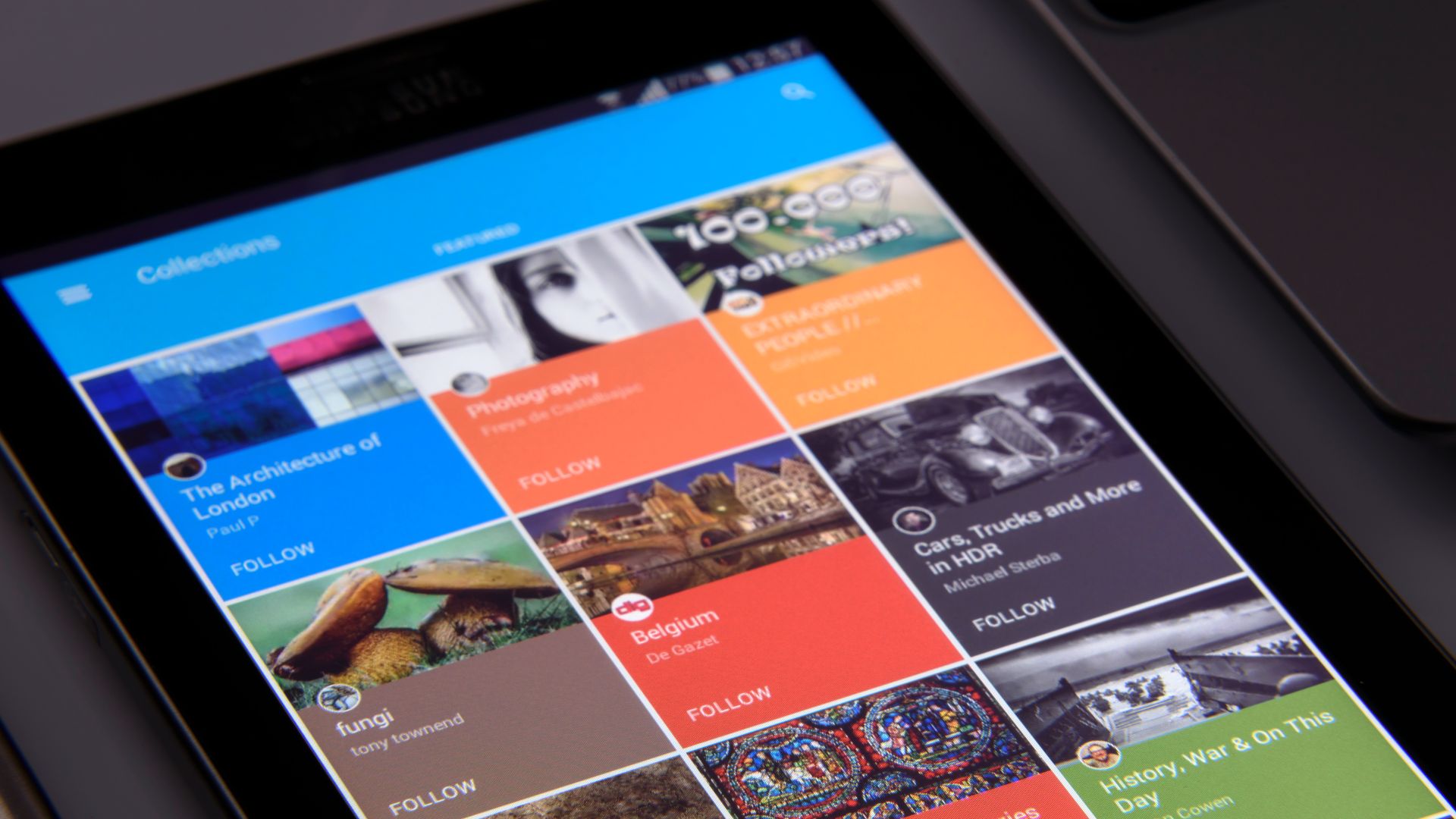
- Wi-Fi Connectivity Challenges:
- Verify Wi-Fi Settings: Double-check your Wi-Fi settings to ensure you're connected to the correct network. Sometimes, devices attempt to connect to other saved networks with weaker signals.
- Router Reboot: If multiple devices are facing Wi-Fi issues, reboot your router. Power it off, wait a few seconds, and then power it back on. This can eliminate potential connectivity hiccups.

In conclusion, troubleshooting common mobile network issues doesn't have to be a daunting task. By understanding the nuances of signal strength, data connection drops, and Wi-Fi challenges, you can troubleshoot with confidence. Keep these friendly tips in mind, and you'll be back to enjoying uninterrupted connectivity in no time. Happy troubleshooting!




